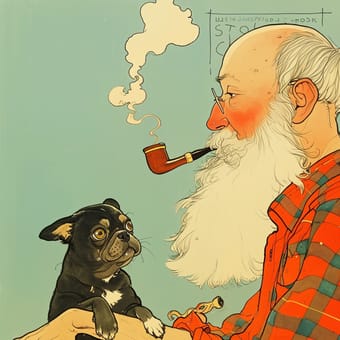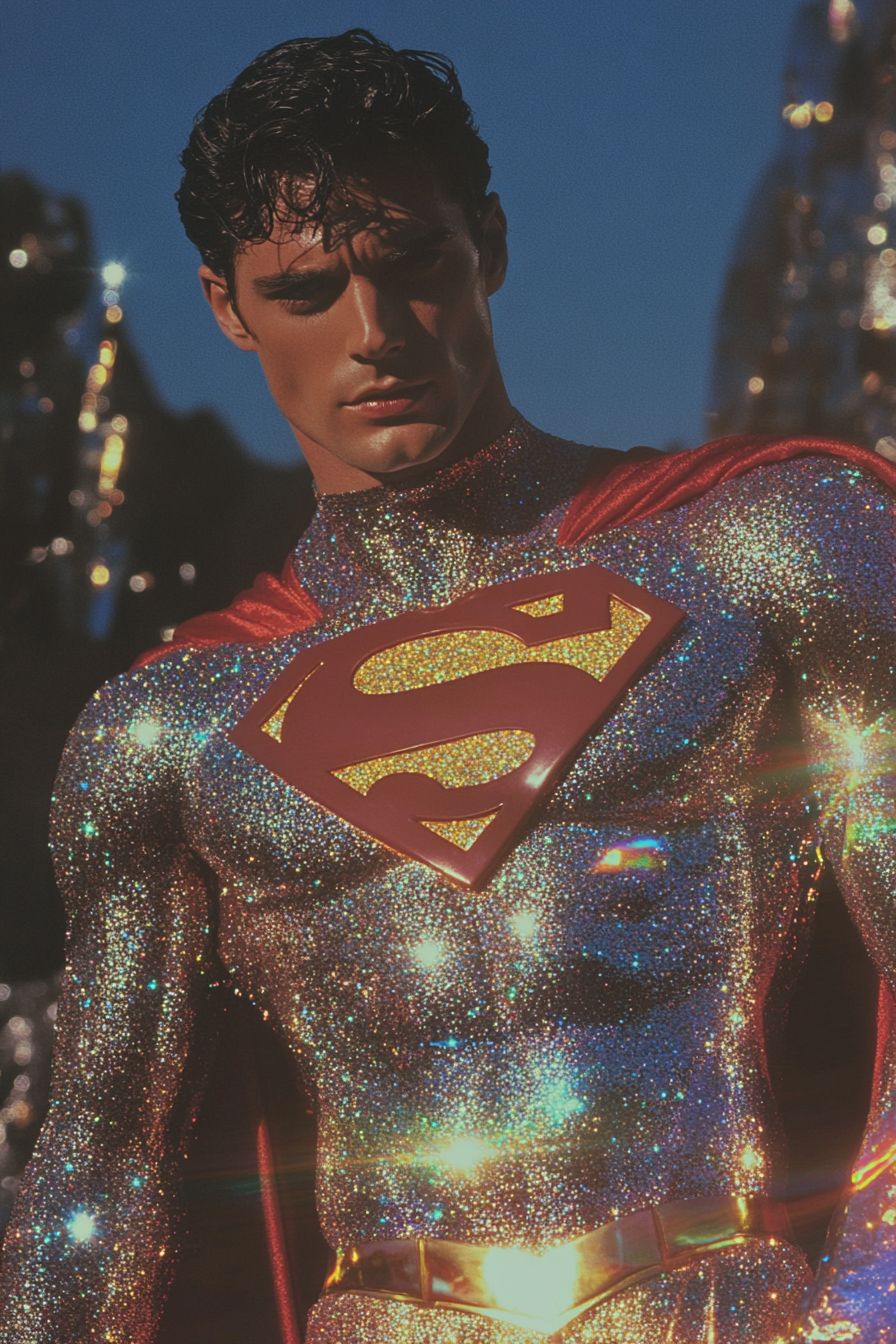Art Style Type
This SREF style blends kawaii illustration with minimalist anime aesthetics, featuring subtle watercolor elements and fairy tale qualities. It embodies a "healing" aesthetic similar to popular gentle cute illustration styles from Japan and Korea. It belongs to these categories because of its simplified lines, soft color palettes, and exaggerated proportions (like large eyes and small faces), while maintaining an overall simplicity and lightness.
Style Characteristics
The main style characteristics of this SREF include soft, warm color tones, clean and simple lines, rounded and cute character designs, and a dreamy atmosphere. Characters have large, expressive eyes, intentionally cute proportions, and smooth, uncomplicated outlines. The color palette is gentle and comfortable, dominated by soft pinks, greens, and whites. This style is impressive because it evokes feelings of innocence, warmth, and tranquility, creating a sense of comfort and relaxation.
Style-Enhancing Prompt Keywords
- Soft palette: Pairing with this word enhances the cozy, dreamy atmosphere in the image, making colors more harmonious and healing
- Simple linework: Using this word reinforces the clean, uncluttered visual quality that keeps characters and scenes fresh and uncomplicated
- Fairy tale mood: Adding this element improves the overall dreamlike quality and narrative feel, giving the images more imaginative space and emotional resonance
Recommended Application Scenarios
This style is particularly suitable for children's book illustrations, young adult literature artwork, social media stickers and emoticons, mobile game character design, product packaging (especially for items targeting young women), stationery design, and visual elements for healing-focused applications and websites. It's also excellent for expressing themes of warmth, innocence, or nostalgia.
 Library
Library